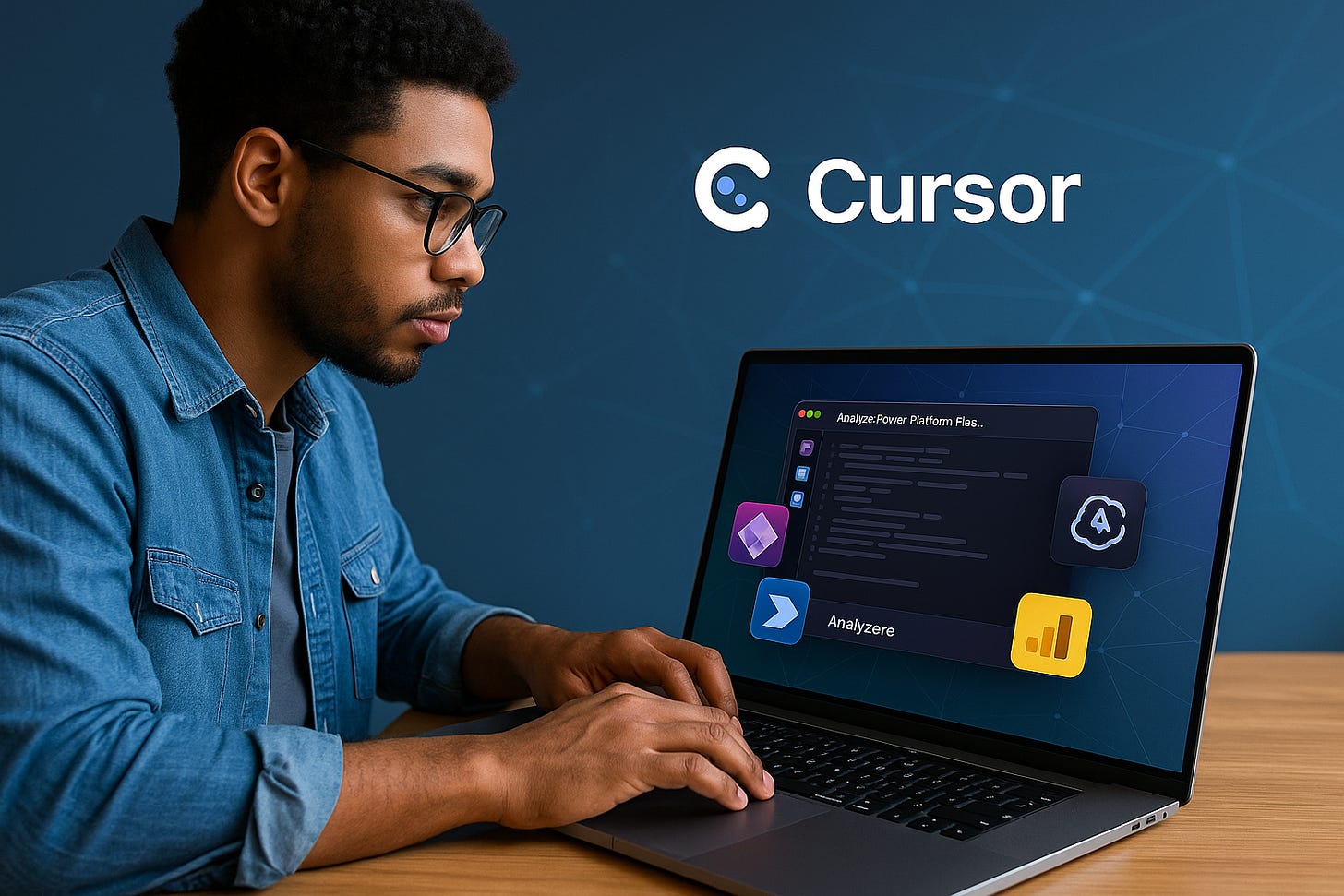Become a good power platform developer with Cursor
A neat trick to solve problems using cursor
This one is quite good. As I build and debug more PowerApps applications, I have been using tools like ChatGPT and Gemini for help.
I have been frustrated with how hard it has been to provide context to a chat experience like ChatGPT. You need to add files after files than it is hard to keep track of them.
Enter cursor.
Cursor is different as it can analyse files in your computer and can analyse multiple files. So can ChatGPT or Gemini but they time out at times. So does cursor but as you have the files offline, it can continue working on those.
Bear in mind they have gone in bit of a controversial licencing arrangement, but there is no free lunch and alternatives are plentiful, including Google's Firebase Studio, Windsurf, Claude Code (the best allegedly) and many more.
So, why is it good? And how do I use it to make me a better Power Platform troubleshooter?
Powerapps recently allowed code view for powerapps (canvas apps) and you can copy the code for a screen and use Cursor to read the content and ask it questions.
And it does a great job, most times.
Also, it is really good at vibe coding other stuffs. I have built a couple of non power platform stuffs and it's equally useful.