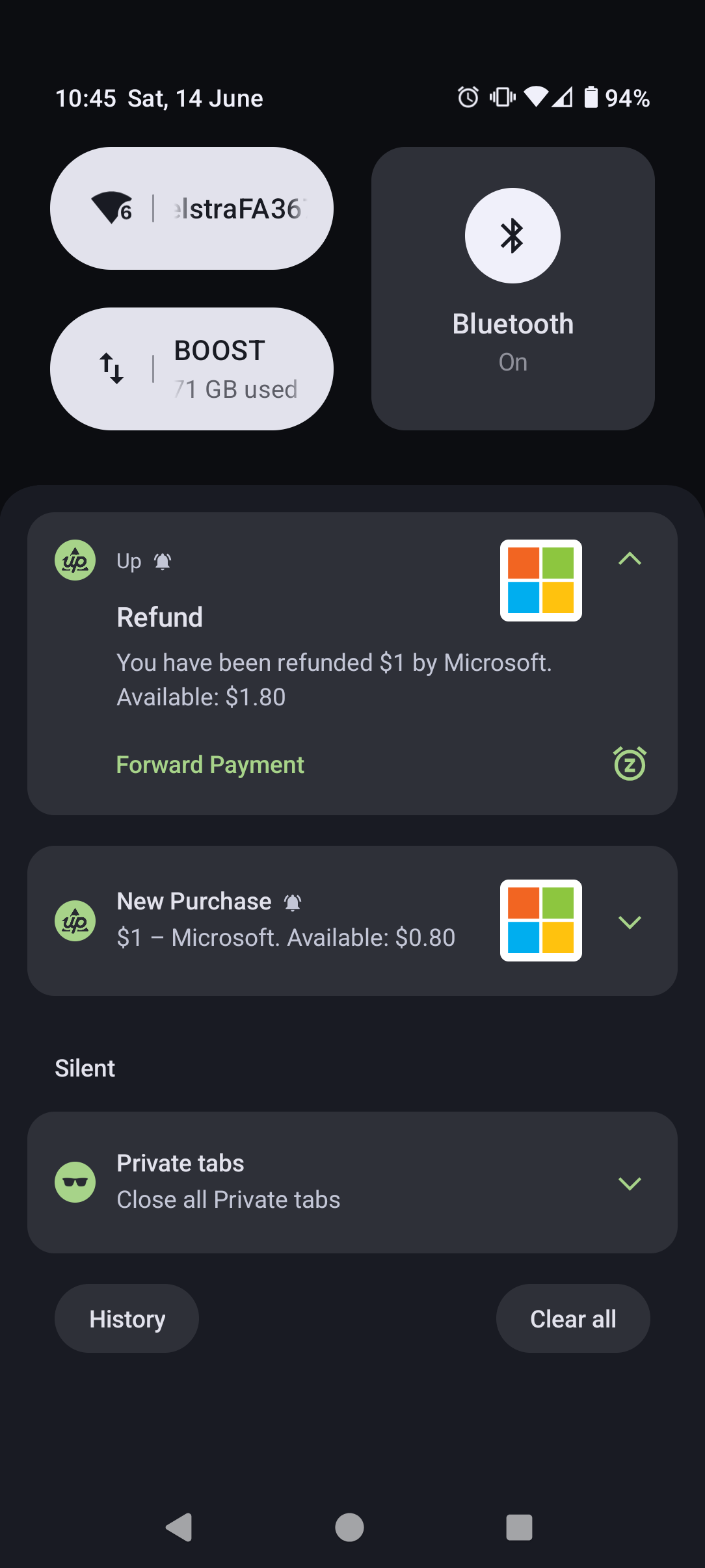Power Platform Developer Plans are back with credit card thrown in
We missed it but its now here with a twist
Guess What's Back? The Power Platform Dev Plan!
You once again have the chance to get your own digital universe where you are the ultimate admin, free to build, break, and innovate without any risk to your company's real environment. But, before you rush off, there are a couple of important changes to the process you need to know about.
The Big Question: What is a Developer Tenant?
First, a quick recap for those who are new to this. A Developer Tenant is a completely free, isolated Microsoft 365 E5 subscription. It's your own personal Microsoft universe, separate from your work account. You're the Global Admin, which means you have the keys to the entire kingdom. It comes with 25 user licenses and a Power Apps Developer Plan, giving you full access to premium connectors and Dataverse.
It's the ultimate sandbox. But getting into the sandbox now requires a new step.
The New Hurdle: Why Do I Need a Credit Card for a Free Service?
Here’s the most significant change: to complete the setup, you now need to provide a payment method, like a credit card.
Now, before you say, "I thought you said it was free!", let me explain. This isn't about charging you for the subscription. This change was implemented to combat significant fraudulent activity. Scammers were exploiting the free program to spin up tenants for crypto mining and other nefarious purposes, making it difficult for legitimate developers to get access.
By asking for a payment method, Microsoft can verify that you're a real person. You may see a small temporary charge (like $1) which is often refunded, but the subscription itself remains free. It's a necessary security step to preserve the integrity of the program for genuine developers like us.
You can read more about the community's experience with this on platforms like Reddit and other developer forums where the issue has been widely discussed.
First Thing to Do: Create Your Admin User
So you’ve verified your identity and the tenant is created. What’s next? Your very first step should be to create your primary user account.
Your new tenant is managed through Microsoft Entra ID (what we used to call Azure Active Directory). When you first get access, you'll need to dive into Entra ID and create a new user. This user will become your main admin account for the tenant.
Crucially, this process gives you a brand new "company" email address that looks something like yourname@yourtenant.onmicrosoft.com. This is the email you will use to log in to the Power Platform maker portal, Teams, and everything else within your new sandbox. Don't try to use your personal or work email; this new identity is your key.
It's Still the Best Deal in Town
Despite the new verification step, the value proposition is unchanged. The Developer Tenant remains the single best way to:
- Experiment with Freedom: Test every premium connector, build complex Dataverse security models, and play with DLP policies without fear.
- Stay Perfectly Safe: Your company's real tenant is completely isolated and untouched by your mad scientist experiments.
- Master the Admin Side: Learn how to manage environments and configure settings in the Power Platform Admin Center—skills that make you a more valuable developer.
So, yes, there's an extra hoop to jump through. But it's a small price for the immense value and freedom you get. If you're serious about mastering the Power Platform, this is your chance.
Ready to claim your playground? Head over to the Microsoft 365 Developer Program page to get started - link